First you need to do ‘inspect element’ to the page

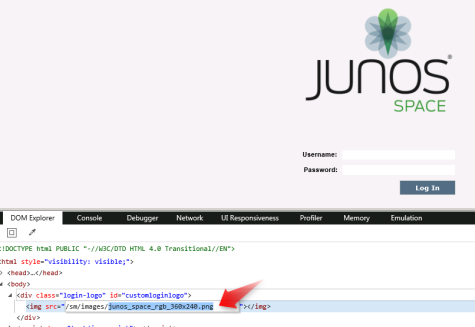
[root@space-005056941e6f ~]# find / | grep junos_space_rgb_360x240.png
/usr/local/jboss/domain/tmp/servers/server1/vfs/deployment1c48889875ac1ea/systemService-web.war-9705d0aeabb62272/images/junos_space_rgb_360x240.png
/usr/local/jboss/domain/tmp/servers/server1/vfs/deployment1c48889875ac1ea/cmUI.war-3dcd1c3964e96143/images/junos_space_rgb_360x240.png
find: /proc/27145: No such file or directory
[root@space-005056941e6f ~]# cd /usr/local/jboss/domain/tmp/servers/server1/vfs/deployment1c48889875ac1ea/systemService-web.war-9705d0aeabb62272/images/
[root@space-005056941e6f images]# ls
background-aqua-2560×1458.jpg bgd_gradient_fill.png junos_space_rgb_1800x1200.png login_button_62x24.png preload
background-aqua-2560×1458.png burst-space-192×180.png junos_space_rgb_360x240.png logo_juniper_reversed.png rounded-blue-100×26-btn.png
background-aqua-login-2560×1458.png gradient-background.png login-aqua-2560×1458.png logo-reversed.png
Login via WinSCP to the junos space machine . And remeber that you need to change the Shell Environment from Default to /bin/bash


Copy the logo to your PC and edit it
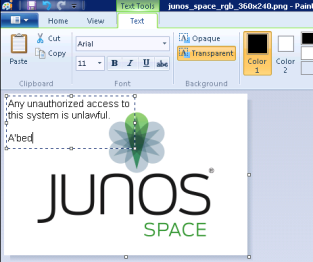
Don’t forget to backup the one you have on the Junos space machine (just rename it)
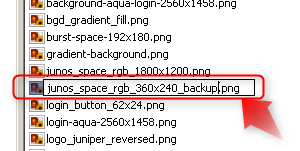
If you’re having a problem with permissions just run via the CLI those commands

[root@space-005056941e6f ~]# cd /usr/local/jboss/domain/tmp/servers/server1/vfs/deployment1c48889875ac1ea/systemService-web.war-9705d0aeabb62272/
[root@space-005056941e6f systemService-web.war-9705d0aeabb62272]# chmod 777 images/


